Before you start:
- If you are looking for instructions to Transfer iPad to iTunes, please refer to our dedicated post
- Here is How to Synchronize iPhone and iPad, two iPhones, two iPod Touch or two iPads together
- And here is Sync iPhone Calendar with iPad
Below are two other iPhone to iPad synchronizations requested by many readers that we'd also like to show you:
Sync iPhone Apps with iPad
Transferring your iPhone Apps to your iPad couldn't be easier
Start with a backup of your iPhone Apps to iTunes:
- Connect your iPhone to your Computer ( iTunes should open up automatically. If not, launch it from Start->All Programs->iTunes->iTunes )
- Click your iPhone in the "Devices" section on the left
- Click the "Apps" tab
- Check the "Sync Apps" check box
- Select the Apps you want to sync
- Click the "Sync" button in iTunes lower-right corner
Now that your iPhone Apps are transferred to iTunes, you just need to Sync your iPad with iTunes
- Connect your iPad to your Computer
- In iTunes, click your iPad in the "Devices" section on the left
- Click the "Apps" tab
- Check the "Sync Apps" check box
- Select the Apps you want to sync
- Click the "Sync" button in iTunes lower-right corner
Notes & possible issues
- You can of course use this procedure to transfer your Apps the other way round, from iPad to iPhone and from any iPod device to any other
Sync more than one iPod, iPhone or iPad with iTunes - Sync multiple iPhone with one Computer - Sync iPhone plus iPad with iTunes
Note: for instructions on How to Keep iPhone synchronized with multiple iTunes libraries, please refer to our dedicated post
Contrary of what many people believe ( or fear ), there's no problem syncing as many iPod devices to iTunes as you want
- Just connect any device ( iPod, iPhone or iPad ) to your Computer
- In iTunes, click your iPhone or iPad in the "Devices" section on the left
- Use tabs such as "Info" or "Apps" to set up your synchronization settings
- When you are done, click the "Sync" button in iTunes lower-right corner
- Now, connect another iPod, iPhone or iPad and you'll be able to set its sync preferences independantly from the first one. iTunes is able to manage several iPod devices separately without mixing anything up
Notes & possible issues
- If iTunes warns you that your iPhone is linked to another library and asks whether you want to sync /delete it, don't do so, unless your iPhone is empty as this would erase its whole contents
Instead, if one of your iPhones is synced to another computer ( library ), start by preventing iTunes from synchronizing iPhone and then Import iPhone content to iTunes
Then only, you can sync your iPhone with your computer - In case you need to Populate iTunes based on iPhone, please follow our step by step instructions
- To manage two sets of iPhone Contacts and Calendars on a single computer, you need to create two user accounts on your computer

Mike Johnson
Founder and Editor of sync-iphone.com has a sincere desire to provide readers with honest and useful solutions for their iPhone
More about him on Google+




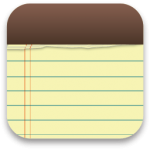









Please can you help. I bought an iPad as I am always on the road. My emails come through fine but how do I synch them back to my Outlook (on a PC) when I am back? Otherwise, I have half my conversation on each machine. This is so frustrating. Please can you help?
Dear Adrian,
I think our Sync iPhone to Outlook tutorial should answer your question
Please can you help me in this case. We have in our family 2 iPhone4, 1 iPod and 2 iPad all together 5 devices, and one PC to sync all, because we are sharing same applications. My question is that how we can have separate calendars and contacts list for each device as we do not want to share each other calendars and contacts. How we can do that and still syncing all devices with one PC and one iTunes library. Thank You.
Dear Frank,
Being able to sync multiple iPhone calendars on one computer or to keep iPhone contacts separated on the same computer is indeed not as flawless as it could be
As iTunes only syncs iPhone contacts and calendars with Outlook’s default profile, you have to switch that Outlook default profile every time you want to sync iPod / iPhone / iPad contacts or calendars for a different device
These are instructions on how to Switch Outlook default profile
I sync my iPhone with a diffrent computer than the one I have at home. Now I bought an iPad. Can I sync calendar between the two without the presence of the orginal computer?
Thx
Gadi
Dear Gadi,
Sure
Start by synchonrizing your iPhone calendar to computer as per these instructions
Then, synchronize iPad calendar with computer as per those
I once had an Iphone 4. Sync to itune with lots of application and songs. However it is lost and now i bought another new Iphone 4. Can i use back the same account and just sync all the application and songs i had in my itune into the new iphone 4? This will save me alot of hasle to do download everything again from the start.
Dear Kevin,
Sure, if all your data is still in iTunes, just connect your new iPhone 4 to your computer and iTunes should sync it with your library
Hello,
Can I sync my iphone with my ipad as if I was using my ipad as my PC?
Dear Luke,
Basically not, as your iPad is just a “big” iPhone, not a computer
Though, if you follow our instructions on this page, you will still be able to sync your iPhone with your iPad
Hello,
I got an iPhone before, but then I’m going to buy iPad soon..
Since i had an iTunes account for my current iPhone and is it possible if I tend to share the account with the iPad?
Or should I get a new iTunes account for the iPad?
thx
Dear Suyudi,
iTunes will be able to handle your iPhone and iPad libraries separately
No worries
hello,
can i restore back my iPad with my iPhone`s contact, calendar and note backup?
Dear Steve,
Sure
Just sync your iPad with iTunes as per these instructions for your contacts and calendars and you will be all set for those
For your notes, just follow these instructions
Hi,
I’m wondering if I can synch my iPhone with iTunes on my iPad WITHOUT the need to sync to a desktop/laptop?
I simply want to use the two devices, removing the computer from the equation.
Is this possible?
Many thanks,
Carly
Dear Carly,
This is unfortunately not possible, because, even though your iPhone and iPad are “computers”, they have not been concepted to behave so, your iPad is a peripheral of your computer just like your iPhone
Then, your best bet is to follow our Sync iPhone with iPad instructions
I don’t have a computer but I need to sync my iPhone and iPad how do I do this?
Dear Sally,
This is unfortunately not possible.
You need a computer to synchronize either your iPhone or iPad as per these instructions
Is it possible to sync the GameCenter scores and levels from the iPhone to the iPad? What about the contacts and the notes?
Dear Risa,
The contacts and notes will sync just fine.
For the GameCenter scores, I can’t provide you with a definitive answer
Hi,
Thanks in advance!
I have an iPad2 and an iPhone 4 both on iOS 4.3.4
How do I transfer my “Notes” (built-in app), from iPhone 4 to iPad 2 (rather keep both in sync)?
Any help would be appreciated.
(At the moment i am emailing the notes from iPhone 4 and then copying over the pages from the email in iPad 2)
Best Regards,
Vasu
BTW, I am using PC Win XP SP3 (32 bit)
Dear Vasu,
There is unfortunately no direct synchronization between iPhone and iPad
You will have to sync both devices with your computer
I have 1 iPhone (mine), 2 iTouches (kids), 1 Nano (kids), and soon another iPhone or iPad (for wife). I have my own iTunes account with my email address and my kids share their own iTunes account with another email address. I recently gave up my work laptop and plan on using the home computer along with the rest of the family to connect to iTunes. Our home PC runs Windows 7.
I’ve connected to the home PC to upgrade the OS on my iPhone 4 to the latest version. My son did the same to his iTouch. When he finished his upgrade, he inherited all my apps that I’ve purchased along with the ones that he’s purchased (I didn’t check yet to see if he got my music, contacts, calendar, etc.). Now when he goes to update apps from the AppStore some of the apps require a login with my iTunes email and password.
Is there a recommended way to manage multiple devices with multiple iTunes accounts while keepig the content (apps, music, contacts, etc.) in tact every time we sync or upgrade?
Dear Anthony,
Normally, iTunes is able to handle several iPhone separately.
Make sure to update iTunes to the latest version and to log out from the Music Store before any synchronization with a new device
Hello. I have an Ipad 2 and I want to transfer or should I say sync my contact, emails, notes, calendars stuff from my Iphone 4. I have synced only my songs easily via itunes but cannot do it for my emails and contacts which are a lot and hard ot manually input on my ipad. please help.
Dear Susi,
Your best bet is to follow our Sync iPhone and iPad instructions
I just bought an Ipad and I want to sync everything that is on my Iphone, including my calender and notes, onto the Ipad. Is there a way to do this?
Dear Pam,
Yes, just follow our Sync iPhone to iPad tutorial
Hello
Is there any possible way to sync safari tabs on an iPad with those on an iPhone 4 or possibly firefox?
Dear Marysia,
Yes, there is
This solution works for Firefox
I cannot guarantee it works for Safari bookmarks too, but it’s worth a try
hi
pls help. I bought an Ipad, and the store person had synced it with his comp to give us apps and games. Now how can i sync it with our comp? When i connect the ipad to comp, it does not read it 🙁
Dear Meha,
Sure you will be able to sync your iPad with your computer as soon as you have it “seen” by your computer
If your iPad is not detected by your computer, just go through these troubleshooting steps
Can the ipad2 sync with the iPhone through the Internet? If so, how?
Dear Joseph,
There’s no difference between iPad and iPad 2 on this point
i have synchronised my iphone with itunes in the pc with which my friend also synchronised , but my phone is getting mixed up with all his and my music, can u tell how can i individually sync my music
Dear Ran,
You will find 3 solutions to manage multiple iPhone on one computer on this page
My husband and I both have iPhones that sync to a single iTunes account. I just downloaded the “Find my iPhone.” Is that going to work separately for his iPhone after we sync his phone to the account, or will it only show where my iPhone is? (I’m the one who holds the iTunes account, and it is linked to my email address.)
Dear Monica,
You should not have problems synchronizing two iPhone on one computer
If you do, just try either one of these solutions
HELP!! I have had my iPhone stolen, I do also have an iPad tho, my question is I did regularly back up my iPhone on my Pc, it had my work emails as well as my personal email account on. Is there anyway I can restore/backup etc my iPad with my iPhone details on itunes so the iPad has the work email account on?? I would put it in manually but my boss typed in the pass codes for receiving the work email and there is no way I can tell him I need it again cuz my phone has been stolen 🙁 can u help???
Dear Jamie,
If you sync your iPad with iTunes, you will should have your work emails on it
Why aren’t the purchased app/music/video etc. sync settings for each device set automatically by a combination of device id and itunes store login? When I open itunes, connect my device and log into the store it knows my entire download history, and should be able to set all my sync preferences for all my purchased content accordingly and, more importantly, automatically. I never should have to wade through a sea of all the apps ever purchased by anyone who accesses the computer to pick out mine. (my $0.02, seems like an easy extension for Apple). I don’t mind syncing playlists, but the apps are a pain.
Dear James,
You might be interested by this post Sync iPhone Apps without iTunes
Can I sync my iPhone and iPad calendars automatically, without the use of a computer and without paying for MobileMe?
Dear Sara,
You will find the solution at the bottom of this post Sync iPhone Calendar with iPad Wirelessly
I have an iPad and just got iPhone 4S. How can I transfer my apps from my iPad to iPhone?
Thanks in advance
Dear Shoba,
You need to Transfer iPhone Apps to iTunes
Then Synchronize iPhone Apps
We have 2 iphones and one computer windows 7 we have both phones on itunes but everything downloaded/deleted to the main phone transfers straight to the other phone, how do we stop this and seperate the accounts.
Dear Sharon,
You shouldn’t have problems to manage two iPhone on one computer separately, even with the same iTunes account
If the problem persists, try to transfer the contents of one of your iPhones to iTunes as explained in the Notes section of the current post
Hi i was wondering if there is any way i can connect 2 seperate iphones to 1 Itunes account? One is my fathers and one is my own. Is this possible?
Dear Bahar,
You should have no problem synchronizing two iPhone with one iTunes
Hi, I am constantly working with my iPhone and iPad, and it is very annoying that once I have been through my emails on the iPhone I have to do it all over again in the iPad.
Is there a way for the iPad to automatically update the inbox?
Thank you
Dear Luissa,
If you use a Gmail account, you will have no problem keeping your iPhone, iPad and Gmail emails synchronized
More on our Sync iPhone with Gmail page
when i first bought my iphone i plugged it into my laptop (which i had already synced with my ipod) and i chose a setting by mistake which meant all my photos and apps were deleted from my iphone and my ipod settings replaced them, i’m worried to plug my iphone in again incase that happens again but i want to create a back up of the things on my iphone so would like to plug it in again…. someone help pleaseee
Dear Megan,
Just use this tutorial for your Music Transfer iPhone Songs to iTunes
And this one for your Photos Transfer Photos between iPhone and Computer
i have an ipod and an ipad with different music on and were both done by different computers my question is how to get all music on both and how to upgrade ipad on yet anotner computer without losing music and apps please help
Dear Pete,
Follow these instructions to Transfer Music from iPhone to iPad
And these ones to Transfer Music from iPhone to iTunes on a computer
Hello. My iTunes account that was set up with my iPod does not recognize my new ipad2. The guidance instructed to me was to select my iPad from the left column under “devices” but no device is there however the iPod device is listed when I connect it – please help. TNT
Dear Tom,
If your iPad is not showing in iTunes, try this Apple troubleshooter
We have a “community” mac that has about three different users. Is there a way I can sync my IPhone 4 with my IPad 2 without loading all of my contacts onto the “community” computer?
Dear Dan,
Unfortunately not, as you need to transfer the contacts to the computer before synchonizing another device with them
I have an iphone 4 and no longer have the computer that we originally used to set it up. We have downloaded many apps to this phone and now we need to hook it up to itunes to download the latest software. Is there any way to sync with itunes on a new computer without losing all the apps and data?
Thanks for your time,
Justin
Dear Justin,
Sure
Just follow this tutorial Transfer iPad Music and Apps to iTunes
Hi, I have an iPhone set up on iTunes and have just purchased an iPad 2 that I wish to sync with my iPhone. My question is when I am prompted to “set up as a new iPad” or “backup from my phone”, which one do I select to ensure the two sync? Many thanks.
Dear Natalie,
Select “Set up as a new iPad”
Then, follow these instructions Sync iPad with iPhone
Hi, I have an iPhone and so does my girlfriend. We use one itunes account which seems to be ‘set up’ to my phone, and when I have plugged in my girlfriends phone it has lost some of her contacts and put mine on her phone. Is there a way that we can both sync with one itunes account without fear of losing our individual contacts?
I am trying to update the OS to 5.0.1 on my iphone 4 and the process keeps freezing after about 5 mins. I have just updated itunes to the latest version. Is it worth restoring the phone, or reloading itunes and starting again? I am worried about losing data doing either of those. is there something i’m missing? I’m using XP sp3.
Dear Greg,
This seems to be a common issue when updating to iOS 5.0.1
Try to follow these resolution steps
Hi, firstly I apologies if this question has already been answered but I 2 iPhones (mine and my sisters) that I want to sync to 1 PC without sharing contacts etc, I am happy to share apps etc. Both phones have separate Apple ID’s. My PC does not have Office Outlook only the PC’s own contacts facility ‘Microsoft Contacts’ which itunes is using to share for both phones so now both iPhones have all my contacts. How do I separate? Thank you
Dear Laura,
To manage the Contacts of two separate iPhone on one computer, you need to create two user accounts on your computer
I was wondering how i can use two iphones with separate accounts on the same itunes software and be able to still sync all the music between the two? My wife and I both have iphone 4s’ and we done want the same apps and she wants her own icloud account so would have to make a new apple id. How could i make this happen? Please and thank you for the help.
Dear Dustin,
These are the instructions to Synchronize Music between two iPhones
Can I sync my internet on my i phone to my ipad? wifi is not available on the road, I like to use the internet on my ipad, I do have internet on my iphone, is there anyway to use the internet on my iphone on my ipad?
thank you much
Naim
Dear Naim,
You can use Internet on both your iPhone and iPad through wi-fi
The iPad is unfortunately not a telephone, hence, you can’t use Internet on the road with it
I am very new to iphones. I have the latest iTunes on my home pc, and my daughter has been using it for her iPod. My wife just got an iPhone and daughter will be getting an iPhone soon too. How do I get both phones on iTunes without messing up?
Dear Brian,
As explained on the current post, iTunes is able to manage several iPod, iPhone, iPad without messing up
Is there a way to automatically sync your iPad’s calendar to your iPhone? I. Have an iPad which I use ALL the time. I teach in two different schools and I’m always updating it. My fiancé has an iPhone 3GS. Is there any way we can share a calendar, which we can both add and remove appointments?
Dear Magy,
You will find several solutions to Sync iPad and iPhone Calendars, including iCloud, Exchange, Google Sync and more on this page
hi i have an i phone 4 and my girlfriend has and i phone 4s and my i phone is conected to my i tunes will i be able to plug my girlfrienmds i phone to my computer and sync all my music to her i phone without deleting mine.
thanks
Dear Rich,
This is the tutorial you have to follow to Transfer Music from one iPhone to another
My iPad is on the way and I’d like to copy my iPhone Home Pages layouts and apps to the new iPad. I understand how to sync the apps using iTunes but would like to avoid the pain of recreating customized folders over seven pages. Is there a way?
Dear Phil,
Unfortunately, iOS restore does not keep app folders
Hello,
Apologies if the questions has already been asked.
We have two iPhones and one iPad in our household, sync’d on the same computer (same itunes account)
When I purchase an app on one of the iPhones or the iPad, it is automatically downloaded on the other iPhone (when on WiFi).
However, this doesn’t work with the iPad, meaning I have to connect it to the PC to sync the new app. Is there a reason it only goes one way ? (apps purchased from the iPad are downloaded on the iphones with WiFi, but not the other way around ?
Thanks.
Dear Raoul,
Connect your iPad to iTunes
Click on your iPad under the Devices section in the left panel
Click on Apps and make sure the “Sync Apps” and “Automatically sync new apps” options are unabled
Is there a way to recall data from your iPhone when has not been snyc to a computer in years. I tried syncing my girlfriends phone and it lost everything.
Dear Phil,
Sure
You just need to Transfer all iPhone Content to Computer
Using a new mac and I need to get my iPhone apps moved over. I would have used apple’s Migration Assistant, but I had been using an external hard drive to run iTunes due to my old mac’s limited storage. Unfortunately, that external hard drive got fried and is currently out for data recovery (really damn expensive!). Will the above-mentioned procedure work with my Mac? I would like to retain all the settings, folders, and configurations on my iPhone. Thanks!
Dear Brian,
Sure, this method will allow you to backup your iPhone Apps to iTunes on your Mac and then to any iDevice.
By the way, you may also consider the excellent iCloud
I had no problem with syncing contracts my imac with iphone and ipad in the past. Recently, I noticed that the number of contacts in my iphone has 100 more contacts than my imac. What I did was I deleted the contacts on imac. And ever since, contacts cannot be transferred to the imac anymore. I have no problems with calendar.
I tried icloud and the number of contacts in my iphone has 100 more than contacts than icloud.
Conclusion – there are over 100 contacts which cannot be transferred. Any advice from anyone out there?
Dear Bill,
Try to our other tutorial Transfer iPhone Contacts to New Computer
Hi
Could you help me here. I brought an ipad for my wife. I’ve download some apps in the ipad and wish to transfer some of the apps to my own iPhone. Is there anyway that i could be able to transfer those apps without erasing those iPad data and my iPhone data?
hi, i’m totally new to itunes and stuffs and ur site has helped me a lot. but i’m still confused of one and two things and i’d like to ask for your guidance.
1. i have apps in itunes that i don’t have in my ipad, and i have apps in ipad that i don’t have in itunes. how do i transfer/add these new apps from itunes to ipad without removing all the apps from ipad? as i know it, app syncing will remove all the apps from ipad.
2. i noticed that i can add music from my pc to itunes library with no problem, but i can’t do the same with movies. how to do so? i’d like to watch some of my movies on ipad.
sorry if i’m asking in the wrong section
thanks in advance
CAN ANYONE HELP?????
My 12year sons iPhone5 7.1.1 is disabled.
I’ve been reading through pages of help forums and can’t find anything that will enable my sons disabled iPhone5. He changed his passlock and couldn’t remember it, after many attempts he was completely locked out with no further attempts aloud. We have never backed up the phone to iTunes and what we fear most about doing a restore is loosing all our family photos. So we are leaving that option out for now.
Can anyone tell me how to retrieve/sync or unlock this disabled phone please!!!!
Thanks
I am attempting to sync my wife’s new iPad Air with her iTunes. I have tried to use the process here but when I connect her iPhone to the computer, I cannot get her iTune account. It will only shows mine, even though it shows her iPhone as the device. So I cannot sync her iPad. What am I doing wrong?
My email is sync’d but when I delete emails from one or the other, it doesn’t reflect on the opposing devise. Very frustrating. If I don’t touch my iPad for a little while, I have hundreds of emails to delete.
Thanks
I have a new iPad Pro. How do I get Messages to show up on both my iPhone6 and my iPad Pro? This was done previously with my iPad Air, but can’t make it work on the Pro.
I do not have iTunes on my old computer. Can I sync my iPad, iphone,and computer together?