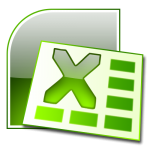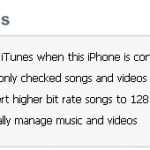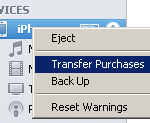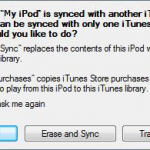Note: if you encounter problems with iTunes trying to erase your iPhone from the new computer, read our Prevent iTunes from syncing iPhone instructions
Probably the biggest limitation with iTunes is the one-way transfer allowing to synchronize iPhone and Computer only from the PC to the iPhone
What if you want to transfer your iPhone the other way round: from iPhone to Computer / iTunes ?
The only way to Copy iPhone to Computer is to use a dedicated program
We describe the iPhone to PC procedure in our Sync iPhone to iTunes tutorial
Notes & possible issues
- This solution works for both Mac and PC
- In case you only want to copy your iPhone files to your Computer and not import them to iTunes, select the "Manual Mode" described in the "Notes & possible issues" section of the Sync iPhone to iTunes tutorial

Mike Johnson
Founder and Editor of sync-iphone.com has a sincere desire to provide readers with honest and useful solutions for their iPhone
More about him on Google+